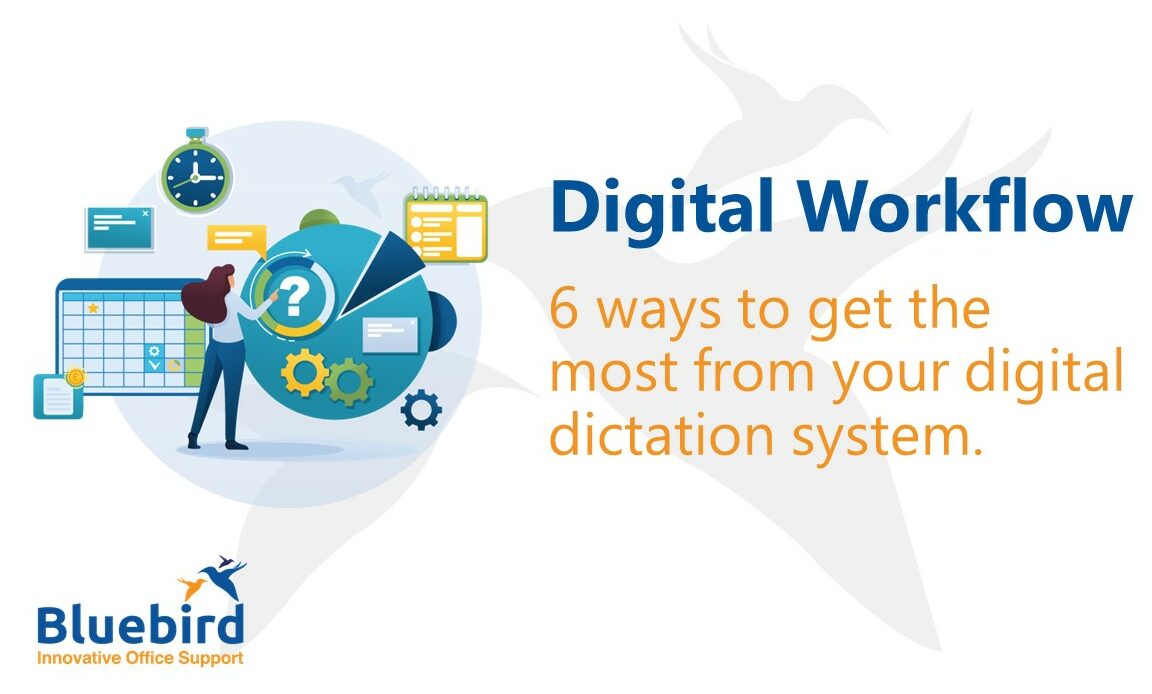If you have a dictation system already, or perhaps considering an investment, these 6 tips will help you drive efficiency in your practice.
1 Know your turnaround time
Did you know that a slow turnaround time STOPS people using the dictation system because they think it’s faster to do it themselves?
We measure the turnaround time from when a task becomes available to the secretary until it’s completed and the document is returned to you. This takes into account any time that your work is stuck waiting in a queue.
Some dictation systems produce a report that measures turnaround from the time a typist picks up a task and completes it. This is only helpful as a comparison of speed of typing. It doesn’t take account of the time your task has been sat waiting in a queue.
Get in touch if you want some help with analysing your reports.
2 Get your notes typed up
The obvious use is audio transcription, but there’s a difference between transcribing notes and completing a form, or creating a report from a precedent. Speech recognition software can give you a basic transcript (if you don’t mind correcting the errors) but humans can follow complex instructions and can work intuitively to give you what you need.
If you’ve never used dictation before, think of it as telling a story or leaving a voicemail. There’s no need to dictate punctuation as experienced secretaries will understand you and will punctuate with accuracy without changing the meaning of your sentences.
3 Send a voice instruction
Sending a voice note with instructions through the dictation system is an efficient way of alerting your support team to a new task in their work queue. It’s more secure than email as you can quickly pass on explanatory information. Did you know you can attach a document too? So why not dictate those amendments you need to update your document?
4 Do you need a memory jogger or an audit trail?
How often do you give instructions then forget about them? The task list in your dictation workflow system has multiple uses. It gives you a visual reminder of what work is waiting to be done or has been completed. It’s also a great way to monitor quality of the work produced. The fact that every action is logged in a database we can see when the work arrived, who actioned it and when and if there was any query noted in the task.
5 Analyse your costs and keep control of them!
How do you know if you’ve got a fast or slow typist? Dictation workflow systems have reports to help you categorise and analyse your tasks and put a cost to them. Did you know you can find out what the cost per dictated minute is from your reports? You can also analyse your average turnaround time to have work completed.
6 Assign costs to a client file
Admin support is usually an overhead in a business but there are sometimes cases where the costs of certain tasks can (and should) be passed directly to your client to bear. Release yourself from your overhead burden and ask for your documents and typing costs to be added to a client or matter file. The digital dictation workflow system accurately produces reports and costs broken down to a matter reference.
What Our Customers Think
The work is completed accurately, with a choice of turnaround times and over extended office hours.
They simply get the job done and they work around the clock too. We’ve saved salary and temp costs in our business by outsourcing the typing.
production.