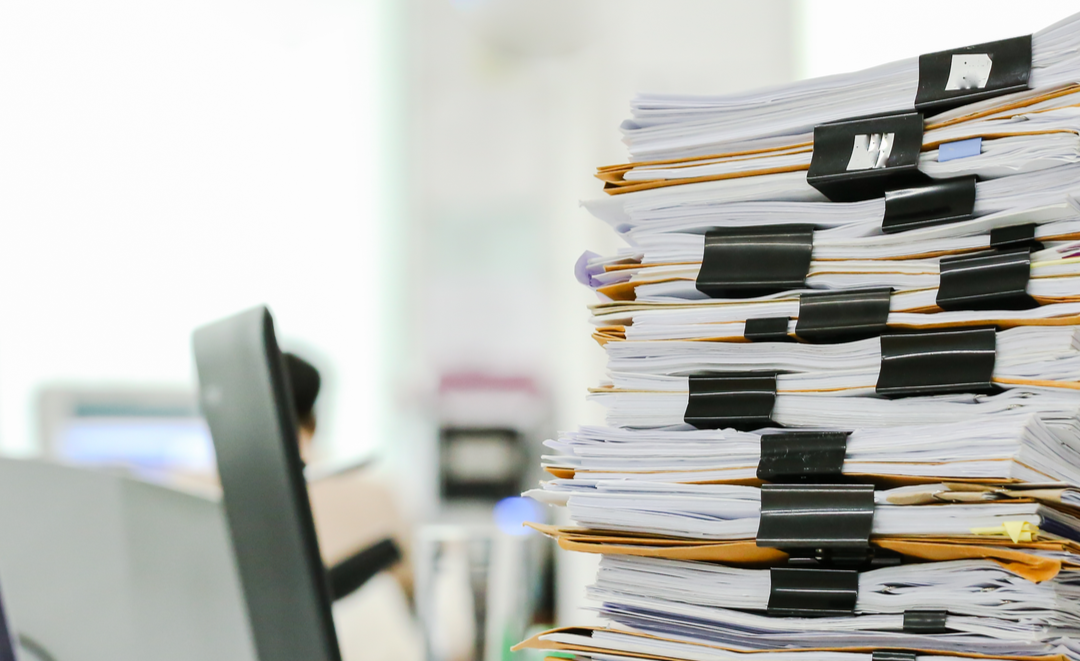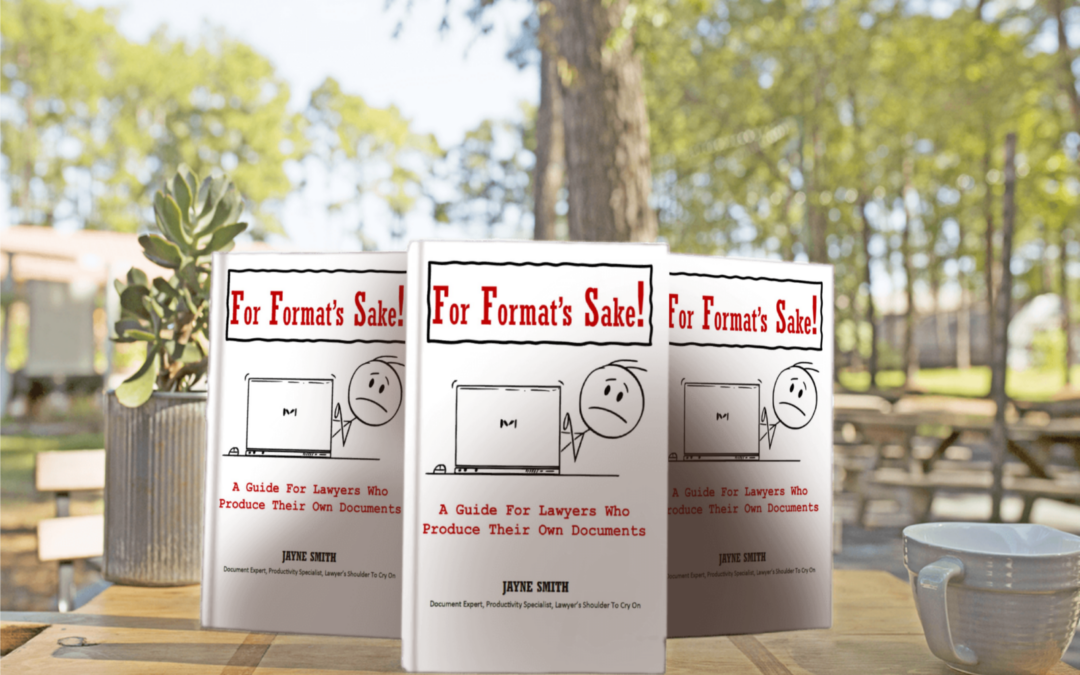
For Format’s Sake!
For Format’s Sake!
For Format’s Sake! A Guide To Help Lawyers Produce Their Own Documents
Download your free e-book which should take no longer than an hour to read. To implement your new skills may take a couple of days and within a few weeks of practice you will be a competent Word user. You will be faster at creating and updating your documents and you will be presenting your business brand in documents to be proud of.
Whether you’re starting a business from scratch, or have worked in the same firm for years, the framework outlined in For Format’s Sake! will help you produce your documents with less stress.
For many, many years we have seen lawyers break their documents, waste time with formatting and cause more problems that could easily be avoided. And there’s good reason too. Not many people have received basic training (although some may consider the contents of this book advanced training).
Download your free e-book today!
In this short book, we have provided you with some super-useful information to help you solve some of those problems you didn’t know how to fix, and perhaps given you some new ones to try out.
But we know time is limited – which is why the book is short – so all of them will save you time and money … and a lot of unnecessary frustration.
To get your free book For Format’s Sake! A Guide For Lawyers Who Produce Their Own Documents fill in the form below and you will receive an email with a link to collect your download.
What Our Customers Think
The work is completed accurately, with a choice of turnaround times and over extended office hours.
They simply get the job done and they work around the clock too. We’ve saved salary and temp costs in our business by outsourcing the typing.
They are the prime outfit for outsourced document
production.
Get In Touch
Phone
020 3409 7040
Address
The Old School, 188 Liscard Road, Wallasey, CH44 5TN.
info@bluebird.services