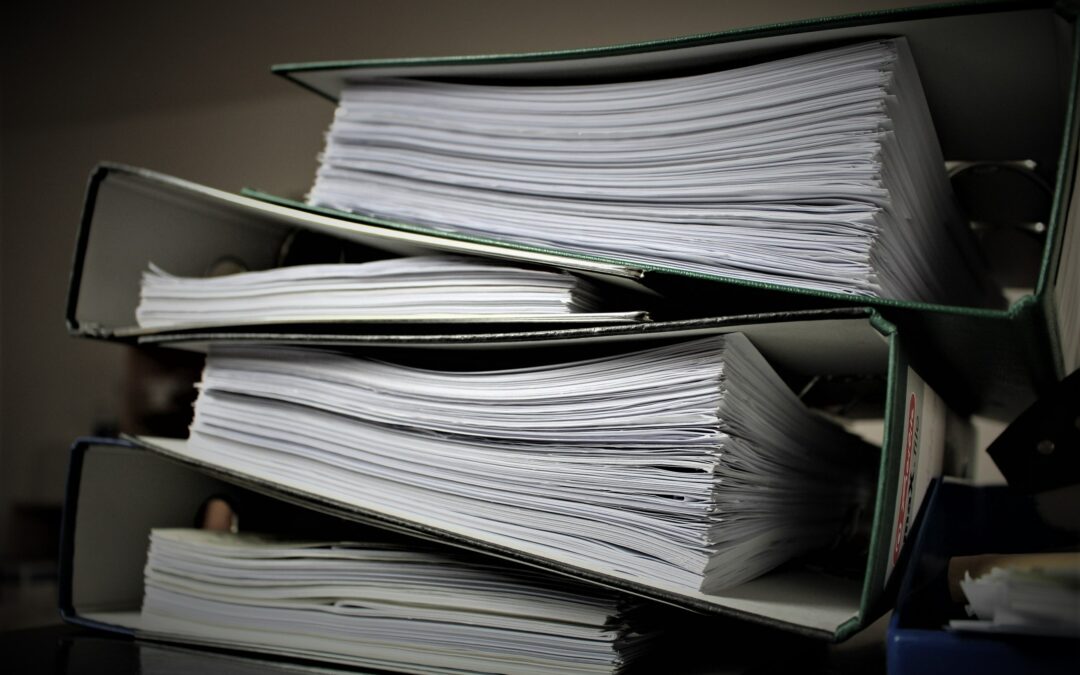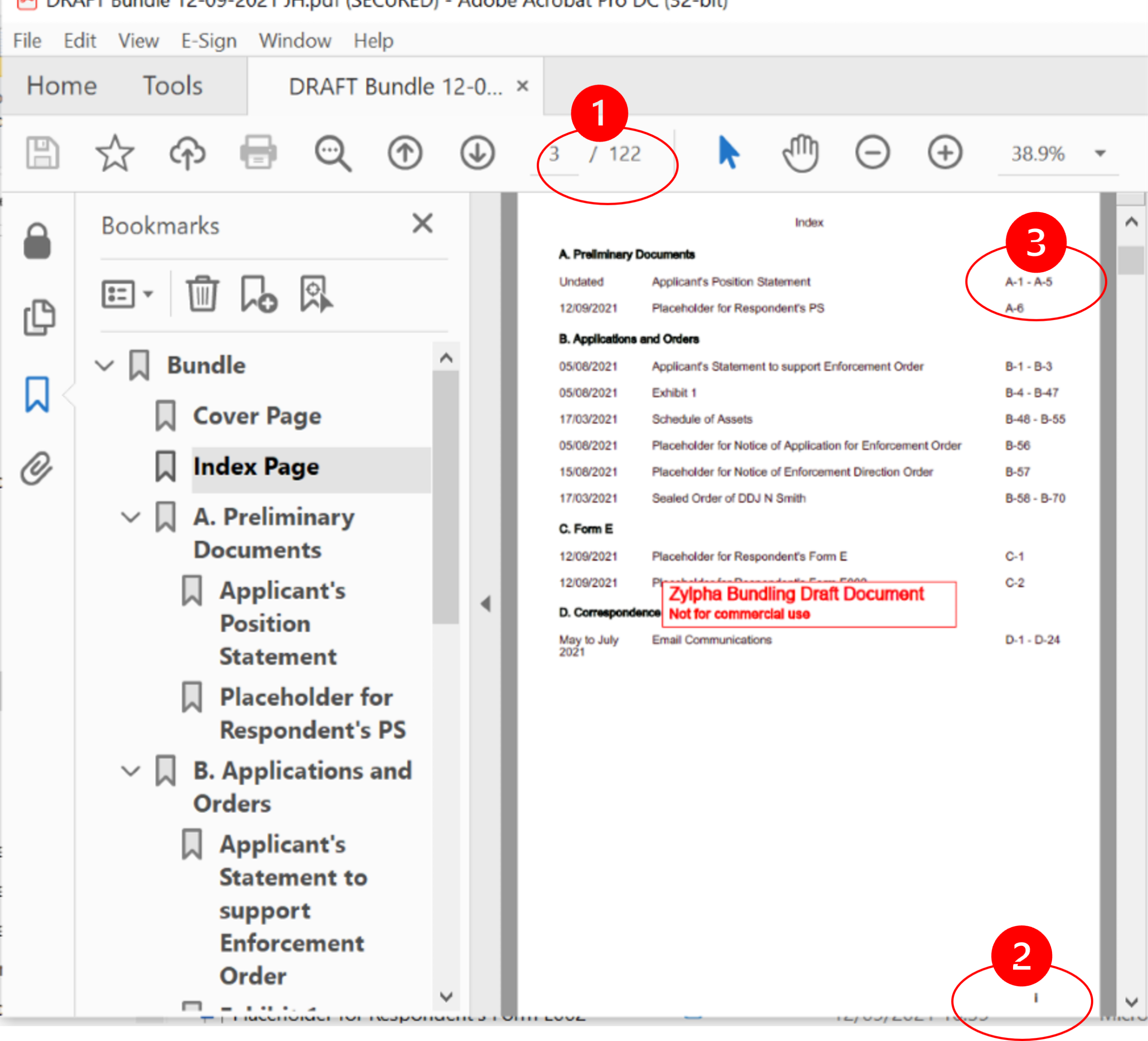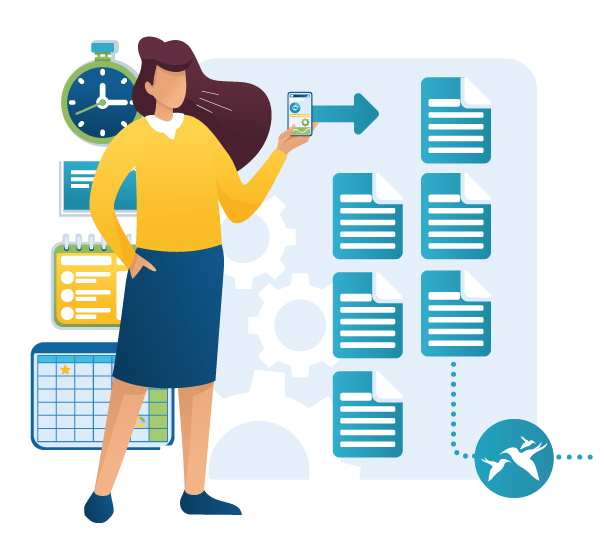Large Electronic Bundle Award Winner
Legal Innovation Award Winner for Largest Electronic Bundle
The annual award scheme, organised by Zylpha, recognises legal practices that have demonstrated innovative solutions and working practices over the previous 12 months. There were five legal innovation award categories.
Bluebird won the category “Bundle of the Year 2022” to recognise the largest electronic bundle produced.
Innovation in E-bundling Services
At client requests to provide a resource, we quickly learnt that bundling documents is not a daily task. Bundling is needed ad hoc and dependent on the progress of a client’s case. We designed a flexible resource for our clients to tap into when they need it. We adapted our existing cloud technologies and partnered with Zylpha for e-bundling.
Why an award for the largest electronic bundle?
If you can imagine organising, photocopying and bundling 4,500 individual documents consisting of around half a million pages, then you will see that it’s no easy feat. The only difference between the paper and electronic version of the large bundle is physical space.
It takes a lot of organisational effort and time to collate the documents in the required order. Having reliable technology is essential to produce the bundle for the court’s requirements. Managing electronic files needs a significant attention to detail and very clear processes to prevent errors. The large electronic bundle consisted of 26 separate PDF files which, between them, contained 4,500 individual documents (around half a million pages).
Although the documents to be bundled were very well organised, the documents themselves were complex in that they had embedded plans and bibles which meant lot of megabytes and compression to reduce the file size.
A team effort for managing the large electronic bundle
Credit must be given to the legal teams and expert witnesses involved. The index was very well organised, files were named in a structure easy to locate within SharePoint folders. There were minimal missing documents and the legal teams were very quick with responses. There must have been an inordinate amount of time spent in preparing the index alone.
What’s the difference between a large electronic bundle and a standard e-bundle?
The difference is the sheer volume of work involved. Every client must have trust and confidence in us to manage their data. We treat every piece of work as a high priority. Whether it’s for a Litigant In Person or a huge multi-million dollar commercial dispute, for the individuals involved, it’s a stressful and high pressure task to meet very serious deadlines. You can rely on us to treat you and your work with the utmost respect.