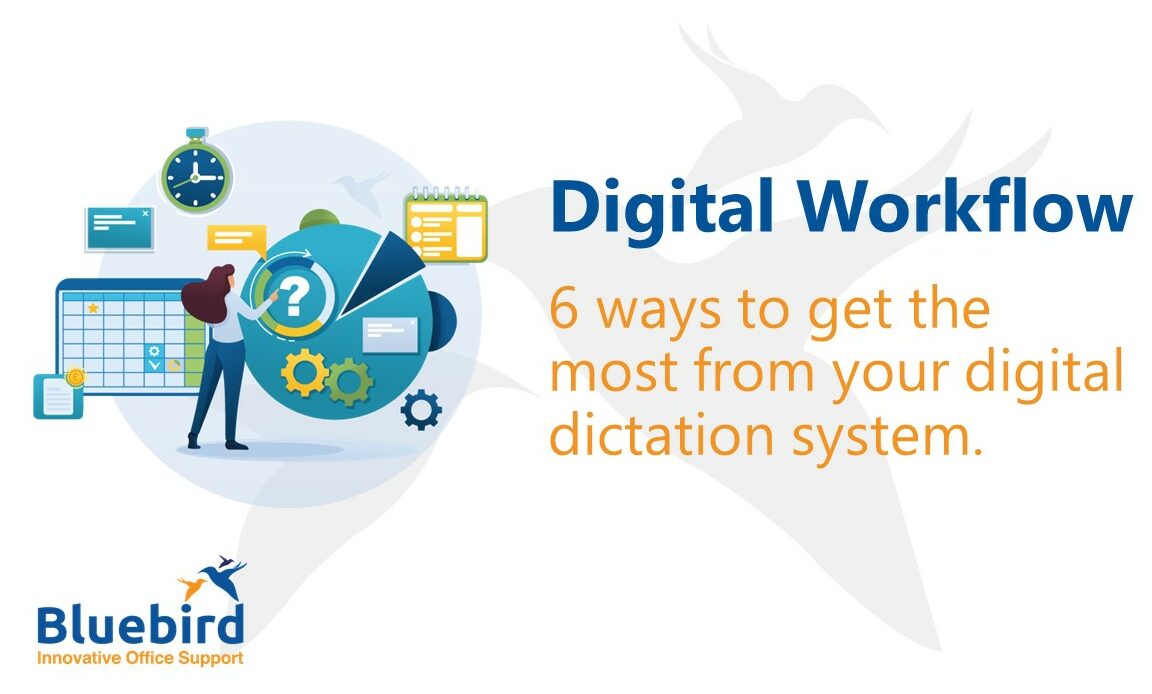5 times you could outsource your typing
When is it a good time to outsource your typing?.
Typing is necessary – there’s just no getting away from it. Whether it’s responding to an email, editing a document or writing a file note, you either do it yourself or you pay someone to do it for you.
Outsourcing can be a word that causes anxiety to some because it hints at structural change, redundancy and cost cutting for survival. But we can flip that around to positive action and instead rename that word to ‘delegating’.
From our clients’ experiences, here’s the top reasons why they chose to send their typing outside of their business.
1 Recruiting a new fee-earner
Recruiting new staff in your business is, hopefully, a sign of growth. You will want your new hire to be as productive as possible, to feel supported, and start making money for your business as soon as possible.
If you don’t have capacity for your support staff to cope with the extra work to be generated, then it can be a great opportunity to offer external resources to help your new team member work to their strengths.
New staff means introducing them to new ways of working – your way of working – so introducing a remote support service won’t cause too much change-related-stress.
2 Staff sickness and holiday absence
Organising a holiday rota and being fair to staff so they can have time off during school holidays can be a managerial nightmare. Throw in sudden sickness absence, and stress levels in the team increase.
Having a flexible resource ready to go means you always have a back-up plan and can be assured that work gets done and costs are kept to a minimum.
3 Keeping your business continuity plan updated
Just as above, those unexpected turn of events can throw normal operations into disarray. Being prepared doesn’t cost much in money and can save you tons of time and energy in the long run.
Believe it or not, hooking up dictation technology and sharing some templates is really easy. You’ll get a lot of boxes ticked for your compliance because you have your back-up plan.
4 An unexpected large project
For those occasional times when a piece of work needs more time than your support team have capacity for. Here are a few examples of how we have helped our clients.
- An old head lease document, poor quality PDF that can’t be converted to text, needs to be re-typed. It takes 16 hours of typing time.
- A 1-hour Zoom video meeting can take 8 hours to transcribe.
- Police interview tapes are needed in a hurry. Four hours of interviews could take 30 hours to transcribe.
5 Sick of doing it yourself
New business start-ups rightly do almost everything themselves. Then comes the time when workload increases and a dawning realisation that time is better spent elsewhere. Savvy business owners will have figured out where systems can be automated, templates can be created and repetitive work is treated like a process.
But there are times when a spanner is thrown into the works. Broken documents, long boring typing jobs or data input and struggles with PDF conversions, are just a few examples.
None of the above circumstances require redundancy or a sharp reduction in staff numbers. In most cases, restructuring workflow presents the opportunity to utilise employed staff to produce more and work to their strengths.
You might have your own specific requirements that you need help with. If so, please get in touch as I’m sure we can help you.
What Our Customers Think
The work is completed accurately, with a choice of turnaround times and over extended office hours.
They simply get the job done and they work around the clock too. We’ve saved salary and temp costs in our business by outsourcing the typing.
production.